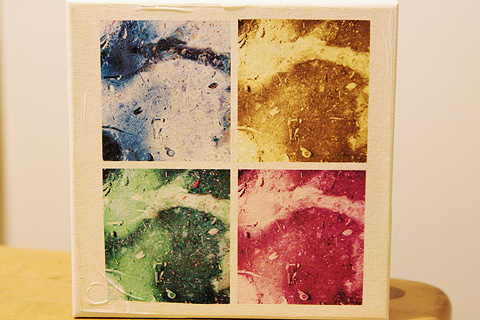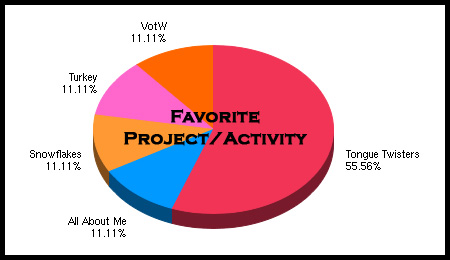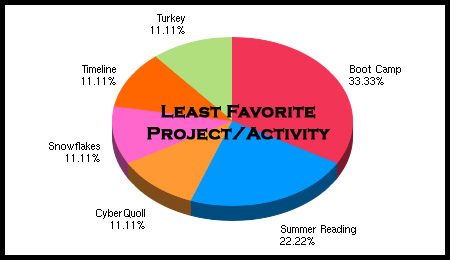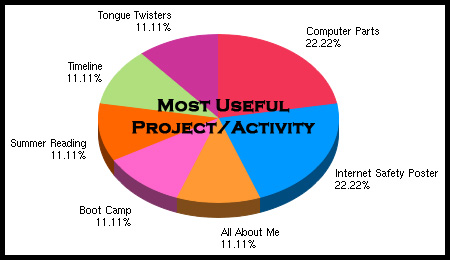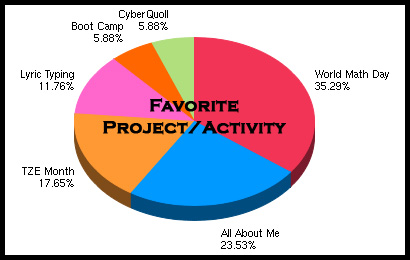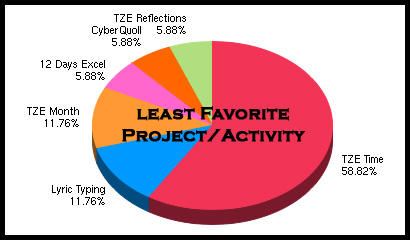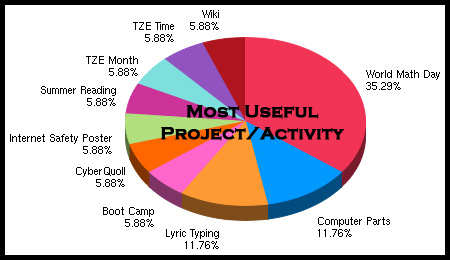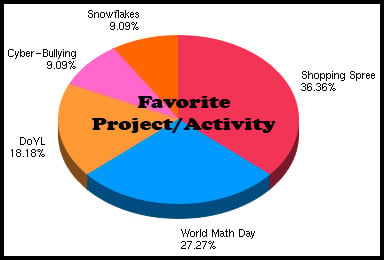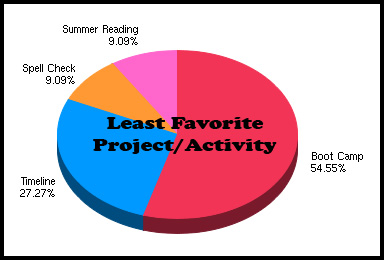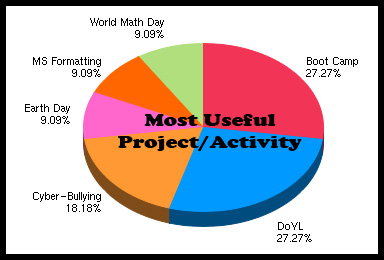The end of the year was busy and productive for 7th Grade. I hope that they learned a lot this year in computers and will continue to practice their keyboarding skills over the summer. Take some time to watch your 7th Grader when they are using the computer to see if they’re using the correct technique when they are typing – be it gaming, IMing or whatever. Encourage them to always use correct techniques and this will become second nature to them. As an incentive, if the class is typing at a speed of 40WPM or higher with good technique there will not be a need for specific keyboarding classes next year!
For Earth Day, 7th Grade watched and then discussed the presentation, The Story of Stuff with Annie Leonard. As a follow-up to this presentation, each 7th Grade student created original artwork and then created a ribbon piece on the PlanetFesto ribbon to celebrate the reasons they love the earth and to commit to doing something to help perserve the earth.
7th Grade also viewed the 8th Grade Think Before You Post presentations and voted for their favorites in 3 different categories. The winning 8th Grade students were presented with awards at their Graduation Breakfast. 7th Grade also spent some time correcting errors in three poems about Spell Checkers. Often we all rely too much on the spell check feature in Microsoft Word and these poems point out that this tool will not catch every error you make in something you write. Try these yourself? Can you find all the errors?
The last project completed by 7th Grade was a careers project. This began with the 7th Grade running their own virtual business using Coolmath’s Lemonade Stand Game and tracking their results. We then discussed running a business and their ideas about future careers. They then used the online tool Drive of Your Life to identify career areas that might interest them based on answers to a series of questions. This site is based in Indiana so some of the salary information isn’t correct for California but it does give the students ideas about how salaries of different jobs relate and it’s a fun way to explore careers. Using Drive of Your Life they were required to explore at least 6 possible careers that had to include at least three which required 4 years or more of college plus one that required at least some education or training after high school plus at least one that wasn’t on their recommended list. As they completed this drive they completed some activities using Word to keep track of the careers they were choosing and what their choices meant. After they had completed Drive of Your Life, each student created a single slide in PowerPoint with the career of their choice. They recorded information about this career including: Education Required, Salary Expectations, Working Conditions, What you actually do on the job and Why they chose that career. These were then combined into one presentation:
It may seem rather early to think about careers in 7th Grade since they are only 13 years old but their grades, attitudes, work ethic, etc. in 8th Grade will have a major impact on the choices they will have for high school and that can impact where they will be able to go to college. Even though most of the 7th Graders will probably end up changing their minds about their careers more than once before they complete college, it’s definitely not too early to start thinking about what they need to do in school to prepare themselves for whatever career they eventually choose.
The last thing that 7th Grade did for the year was to fill out a survey about the projects and activities they completed this year during computer class and the things that they hope to learn next year. As you can see from the results below, Keyboarding Boot Camp was not a popular activity (DoYL is Drive of Your Life), however at least some of the students (who did vote for it as their least favorite) realized that it was one of the most useful activities they did this year and some even requested that they learn to type better next year!
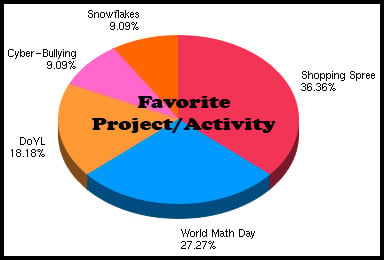
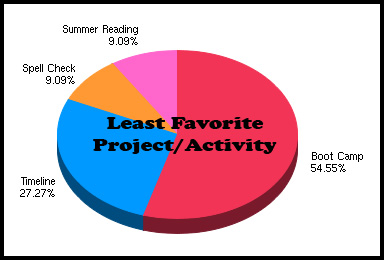
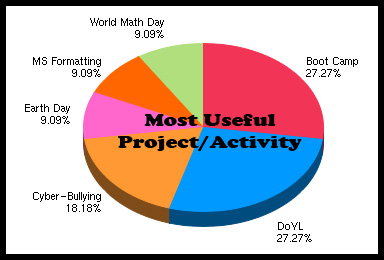
What were the requests for next year? Here’s a sampling of what was requested:
- I would like to learn to be a faster, more accurate typer.
- I would like to learn how to type faster.
- What I would like to learn in computers next year is how to type perfectly with no mistakes.
- I would like to learn how to make a website.
- Less typing and more computer safety.
- Designing video games or programming stuff and how to build a computer.
- Making videos would be interesting.