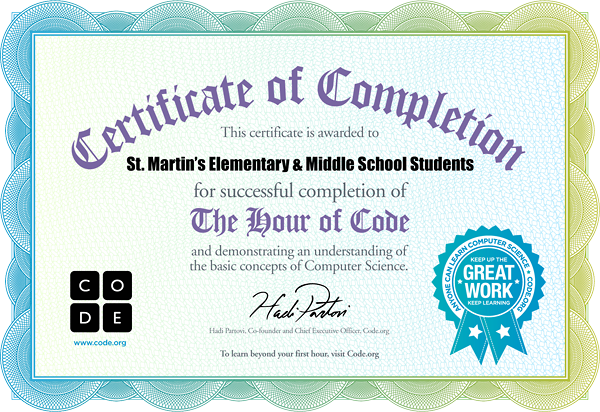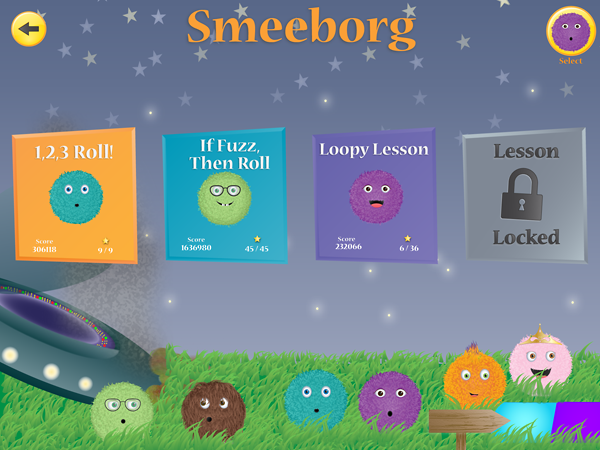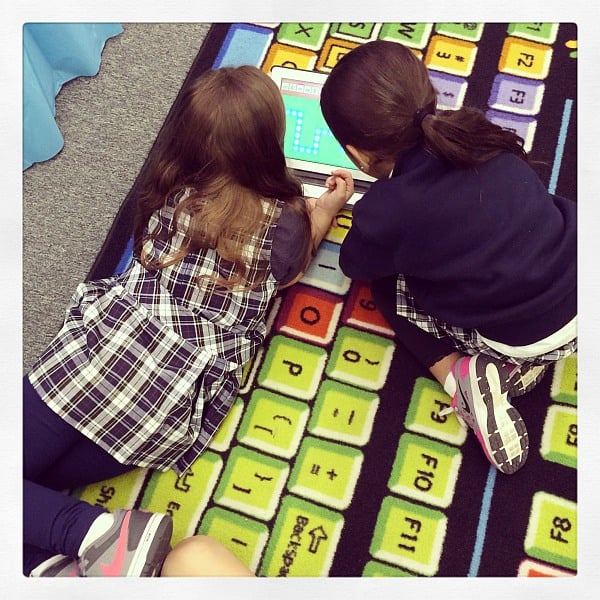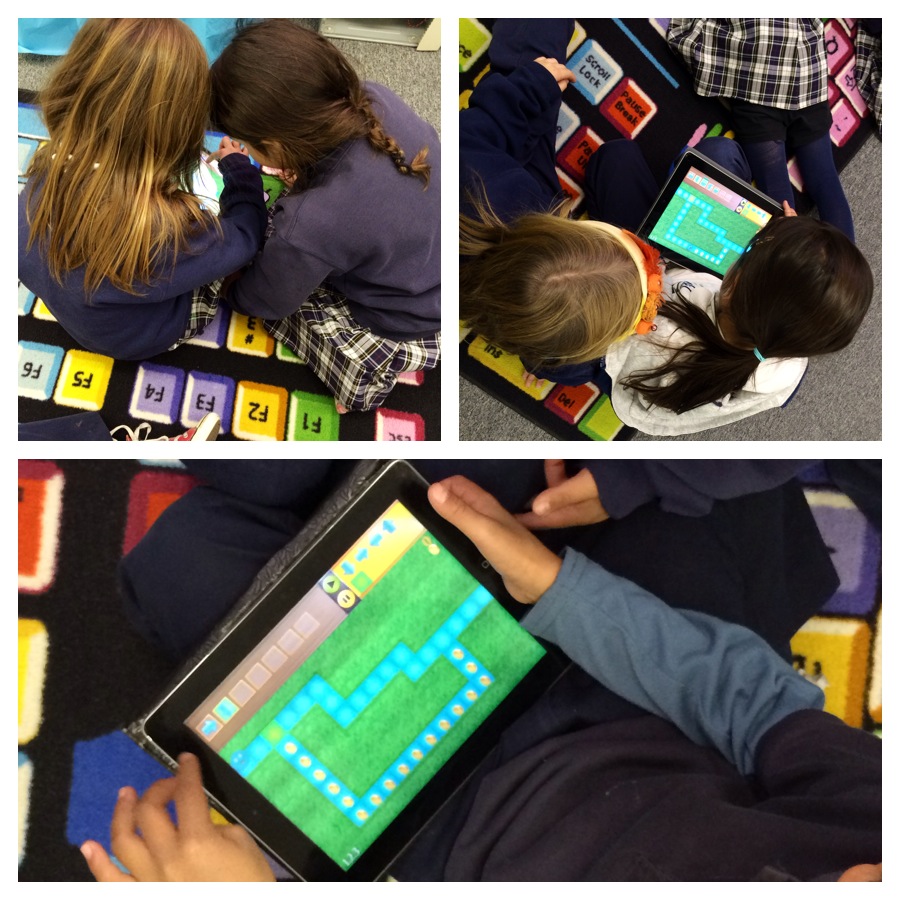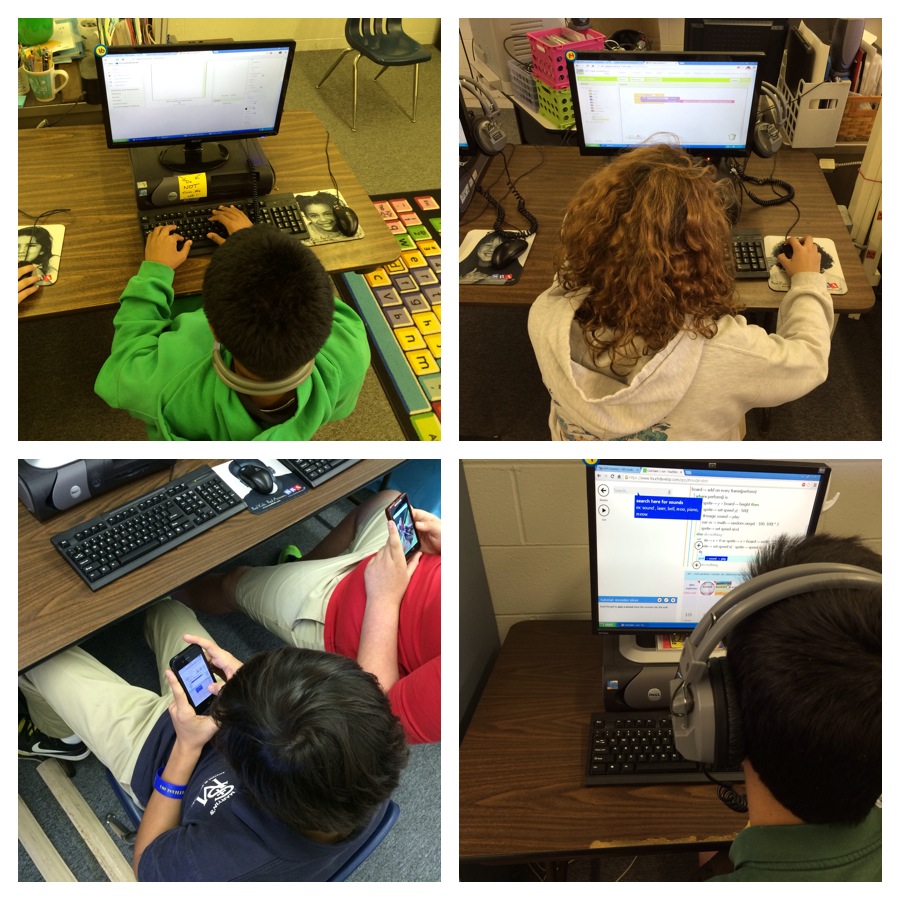Wow, the last two days of the Hour of Code were a whirlwind with students trying out lots of different coding options!
Kindergarten & 1st Grade
Kindergarten and 1st Grade continued their adventures with the Kodable app and WOW did they do an awesome job. Almost all students finished the If Fuzz Then Roll (If/Then) section of Smeeborg and some students even finished some levels of the Loopy Lesson section. We even had a few older students ask about being able to use iPads and use Kodable.
2nd Grade
2nd Grade spent the day programming a robot on BotLogic.us. Some of the levels get quite tricky and just when you think you have it the robot ends up one square short of getting home! It was great fun to watch the students try to figure out how to fix the problems they had and those who got it were always eager to help others to get it, too! Have your 2nd Grader show you how it works and try to solve level 8 or level 11. Can you get it on your 1st try?
3rd & 4th Grades
3rd and 4th grade students continued solving the mazes in the Code.org drag & drop programming option for Hour of Code learning about IF/THEN and repeat loops. As levels got harder, there were some frustrations trying to understand what to do to make it work. After reviewing the videos provided and sometimes with a little hint, students got at least most of the way through all 20 mazes.
5th Grade
5th Grade continued to work on their Interactive Holiday Cards using Scratch. It was fun to watch as sprites began to move and “talk” and spin and make sounds. I’ll be sharing these just as soon as they are complete (next week) so that you can see the results!
7th Grade
7th Grade students continued to work with MIT App Inventor making progress on their Android apps. There were still some issues getting the emulator started which provided some frustrations and a few “bugs” in some apps but progress was made by all. One of the 7th graders even completed all 4 of the apps for Hour of Code! The 7th Grade students will be sharing what they did and their actual apps on their Google Sites next week.
8th Grade
App development was also going strong in 8th Grade using TouchDevelop but this time all but one student was using their computer rather than a device. As 8th Graders finished their first app, most went on to create at least one more app and sometimes 2 or 3 more. When they had enough of app development, some of the 8th graders also tackled the mazes in the Code.org drag & drop programming option. 8th Grade will be sharing what they did with the Hour of Code on their Google Sites next week.
So that’s it for the Hour of Code this year … or is it? Some grades will be continuing some coding next week and some grades will be doing more with coding later this school year so stay tuned!