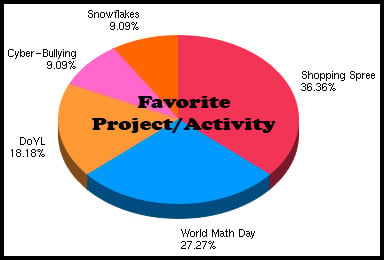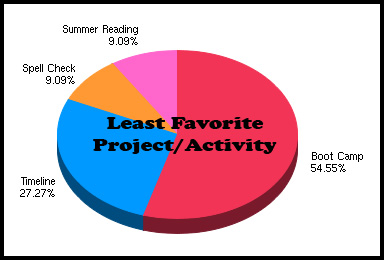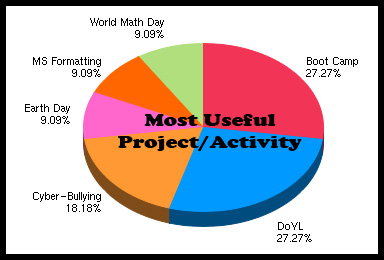Wow, it’s February already and here’s what we did in the lab during January!
KINDERGARTEN: Kindergarten worked on learning more letters on the keyboard focusing on the letters “E” through “G” this month. Kindergarten once again concentrated on all things winter and the Winter Wonderland Project. The students watched some of the videos created by other schools involved with this project and they had fun seeing the pictures and singing along to the songs. For their contributions to the project this month, each Kindergarten student created a Penguin Glyph and completed a Penguin Math Book. You can see the finished projects on Kindergarten’s Winter Wonderland page. The book My Brother Loved Snowflakes was read to Kindergarten and they are currently creating their own snowflakes using KidPix in tribute to Wilson Bentley.
1ST GRADE: 1st Grade also spent most of their time this month working on winter things for the Winter Wonderland Project. The students watched some of the videos created by other schools involved with this project and dictated comments to be left for the other schools which were posted on the project wiki. For their contributions to the project this month, each 1st Grade student created a Penguin Glyph and completed a Penguin Math Book. These will be added to 1st Grade’s Winter Wonderland page very soon. 1st Grade also enjoyed the book My Brother Loved Snowflakes and drew their very own snowflakes in KidPix. In addition to the winter projects, 1st Grade also continued to work on their Adventures in Keyboaring completing letters “E” throught “G” this month.
2ND GRADE: The Winter Wonderland Project was also the focus for 2nd Grade this month. They started off the month by reading the Lookybook Penguins Everywhere. Then, they too completed Penguin Glyphs. In addition to just creating the glyph according to the directions, 2nd Grade learned how to rotate items in PowerPoint and to add clipart to their completed glyph. Each 2nd grader was assigned a type of penguin and had to find out how tall the penguin is, how much they weigh and what they eat and add this information to their glyph. You can see the completed glyphs and penguin information on 2nd Grade’s Winter Wonderland page. 2nd Grade is finishing up the Penguin Math Books this coming week and those will be shared once they are complete.
3RD GRADE: 3rd Grade also watched and commented on videos done by other schools in the Winter Wonderland Project and completed Penguin Glyphs. 3rd Grade also reviewed how to rotate items in PowerPoint and how to add clipart to their completed glyph. Each 3rd grader also included information about their assigned type of penguin on their glyph. This will be shared on 3rd Grade’s Winter Wonderland page very soon. 3rd Grade has also joined another collaborative project, The Monster Project. As an introduction to this project, 3rd Grade watched a video about adjectives and listened to the book, Many Luscious Lollipops. After reviewing what an adjective is, 3rd grade then created an Adjective Web about their favorite food.
4TH GRADE: 4th Grade began the new year by checking out who had taken their Christmas Tongue Twister challenges and then they listened to and commented on the December Voices of the World projects from the other schools. St. Martin’s was in charge of the January Voices of the World project and we had fun making our video of the song Make New Friends. You can check it out on our Voices of the World page. We can’t wait to see what the other schools do with this. Since January was a short month due to the winter break some of the schools are still working on this. 4th Grade isn’t involved with the Winter Wonderland Project since this is a K-3 project but they did spend some time working on projects inspired by this project. Wilson Bentley was introduced to 4th Grade through the book Snowflake Bentley. After this was read, 4th Grade used a template in PowerPoint to create a timeline of Bentley’s life and decorated it with appropriate clip art. 4th Grade then used PhotoFiltre to digitally alter Wilson Bentley’s snowflake images in the style of Rick Doble. The cinquain style of poetry was then reviewed and 4th grade created a slide in PowerPoint which contained their snowflake image(s) and a cinquain poem that they wrote about snow or winter or Wilson Bentley. They learned how to record in PowerPoint and they recorded themselves reciting their poem. A show of all of their snowflakes and poems will be coming soon.
5TH GRADE: Ask your 5th Grader about GMT or UTC and they should know what those are and be able to tell you the difference between California time and GMT. This month in computers was all about time for 5th Grade as they began working on the Time Zone Experiences project. 5th Grade started out the month with an introduction to the project and to Greenwich Mean Time. They were also introduced to how to edit a wiki and what a “wiki war” is. After taking a short quiz about time and a survey about when they go to bed and wake up, each 5th Grade student was assigned a Greenwich Mean Time. They have been working on editing our wiki to add information about what time that is in California time and what St. Martin’s 5th Graders would normally be doing at that time of day. They are also using KidPix to draw a picture about what would normally be happening at that time and are adding that to their page on the wiki too. You can watch our progress on our Time Zone Experiences page. Once they have finished their pages on our wiki, they will be updating the Time Zone Experiences project with their information too.
6TH GRADE: Just before the Christmas break, 6th Grade began working on a research project about Christmas Around The World. Each student was assigned a country and had to make an outline in Microsoft Word about what Christmas is like in that country. They then created a PowerPoint presentation from their outline and used that information to create visual slides about Christmas in their country. Once their slides were complete, they narrated each slide. After their presentation was complete, they uploaded it to St. Martin’s account at Slideboom and then added their Slideboom presentation to our Christmas Around The World page. This project meant learning a lot of new skills and reviewing some previously learned: Outlining in Word, Creating a PowerPoint presentation from a Word outline, Recording narration on a slide, Making a sound play automatically on a slide, Transitioning slides, Uploading to Slideboom, Editing a Wiki. There a still a few students that haven’t quite finished but most of the completed presentations are available on our Christmas Around The World page. In addition to this project, 6th Grade also worked on their January Reflections for the A Room With a View project and reviewed some of the other school’s pictures and comments in this project.
7TH GRADE: 7th Grade spent the first week of the month completing their Human Genetics Final Reports an Cyber Bullying Glogs if those were not done. On Inauguration Day, 7th Grade watched a Dateline NBC video called Hope, Change & Symbolism and discussed how far the country has come. They also discussed what they thought the themes of President Obama’s Inauguration Speech was. The format of a formal letter was reviewed and then each student wrote a letter to the President. These have been mailed for any student that wanted their letter sent to the President. 7th Grade ended the month working on a project inspired by the Winter Wonderland Project. The book Snowflake Bentley was read to introduce 7th Grade to Wilson Bentley and then 7th Grade used Excel to create an illustrated timeline of Wilson Bentley’s life. After the timeline was complete, they then used PhotoFiltre to digitally alter Wilson Bentley’s snowflake images in the style of Rick Doble. Two styles of poetry were reviewed, cinquain and haiku, after which 7th Grade created a slide in PowerPoint which contained their snowflake image(s) and a poem that they wrote about snow or winter or Wilson Bentley. They learned how to record in PowerPoint and they recorded themselves reciting their poem. A show of all of their snowflakes and poems will be coming soon.
8TH GRADE: On Inauguration Day, 8th Grade also watched the Dateline NBC video called Hope, Change & Symbolism and discussed how far the country has come and what they thought the themes of President Obama’s Inauguration Speech was. The format of a formal letter was reviewed and then each student wrote a letter to the President. These have been mailed for any student that wanted their letter sent to the President. The rest of the month has been spent writing scripts for the first Social Studies podcast. The segments of this are currently being recorded and will be shared very soon.