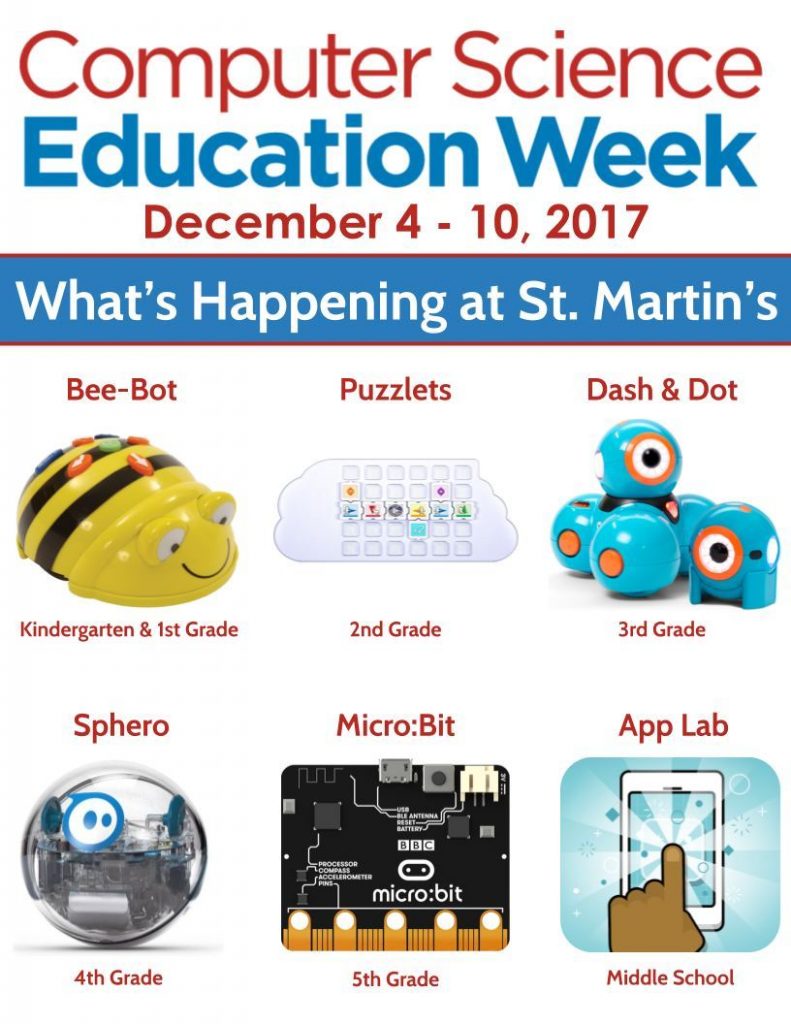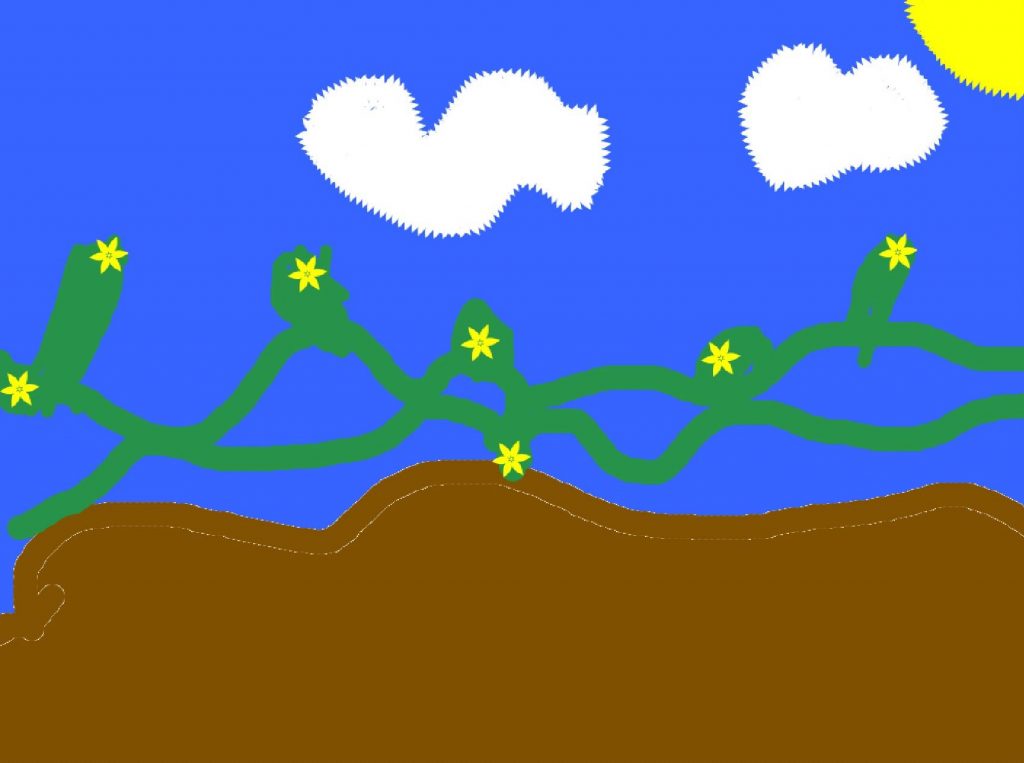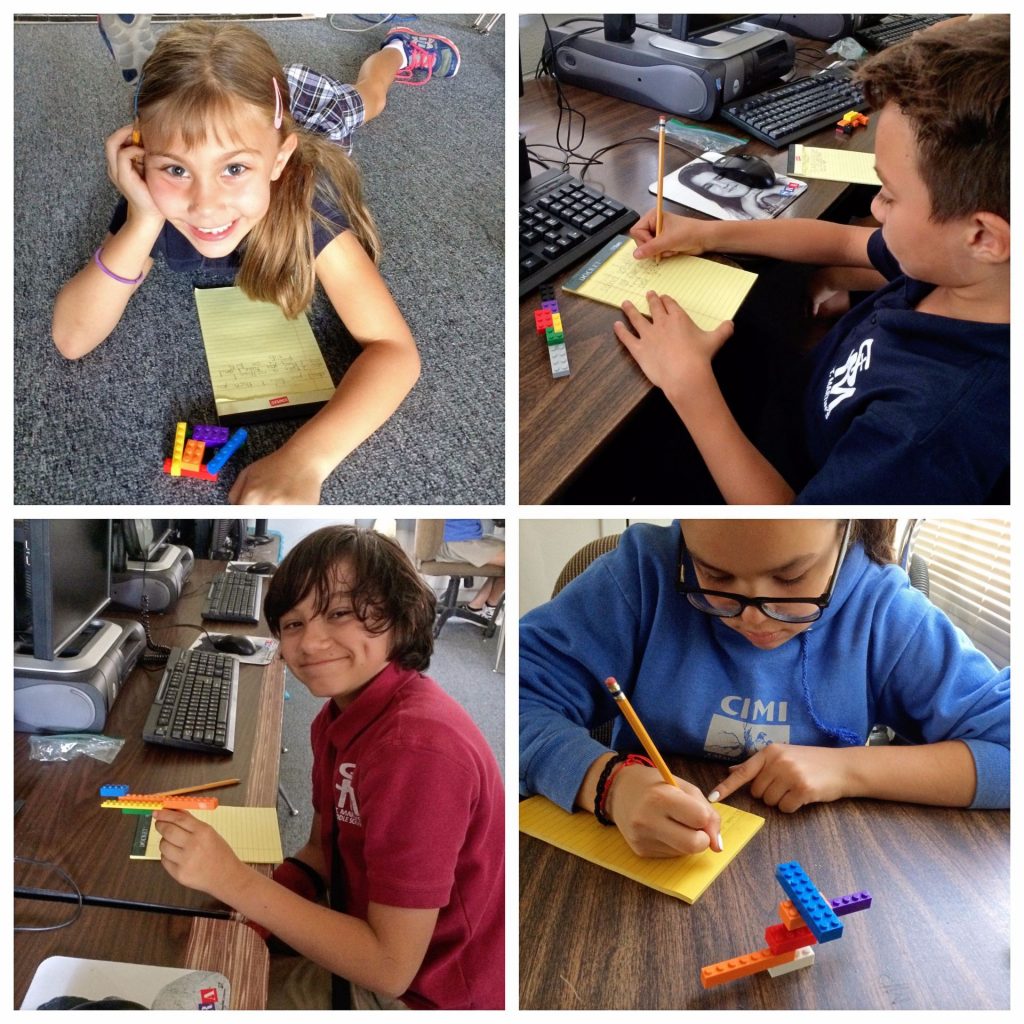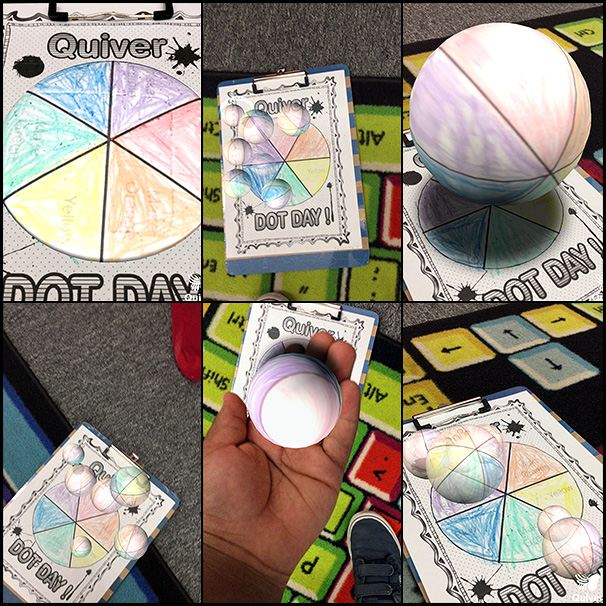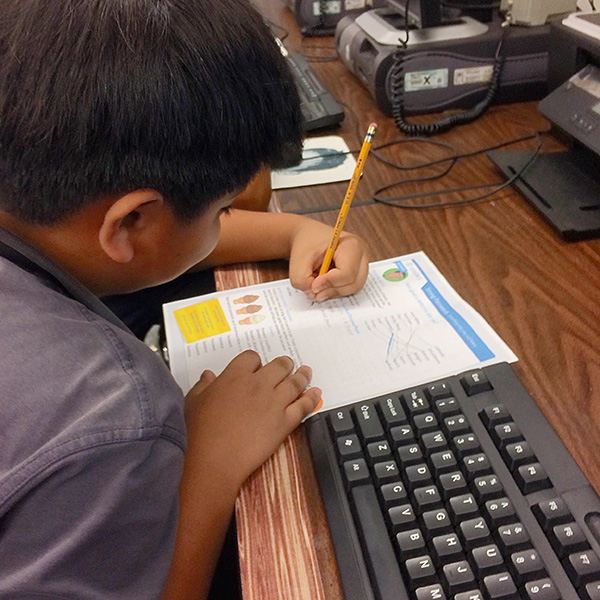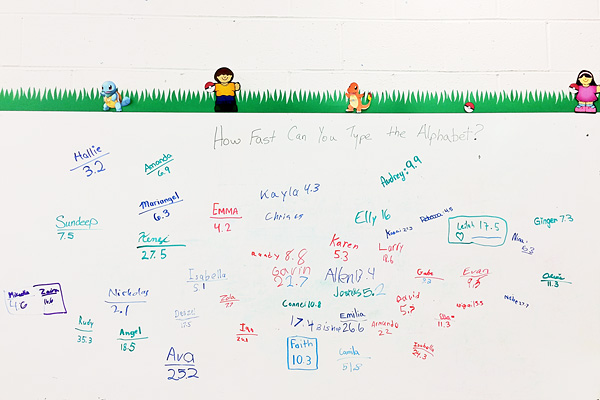It’s Computer Science Education Week and we’re celebrating creativity in the Computer Lab. This year we will be dancing (physically and virtually) all week long. Here’s a glimpse at what we’re doing…
Kindergarten – 2nd Grade:
It’s dancing robots time in Kindergarten through 2nd Grade. Students will be programming Bee-Bots and Robot Mice to dance! First we will be reading the book Bug Dance by Stuart J. Murphy and then the students will be doing the Bug Dance and teaching their robots how to do it as well. Once the Bug Dance is mastered, students will program custom dances into their robots, as well.
3rd Grade – 5th Grade:
Grades 3 through 5 will be starting off with some unplugged dancing to review the concepts of Events and Loops. Then they will move on to programming a Dance Party in Scratch. There will be music and dancing and maybe even some webcam magic happening and all of the final projects will be shared on the students’ ePortfolios.
Middle School:
St. Martin’s Middle Schoolers will be coding a Dance Party on Code.org! This new option for CSEdWeek looks to be lots of fun and I can’t wait to see what the students will create. Again, all of the final projects will be shared on the students’ ePortfolios.
What are you doing for Computer Science Education Week?
If you are a teacher and interested in the lesson plans for our CSEdWeek, they are available at: