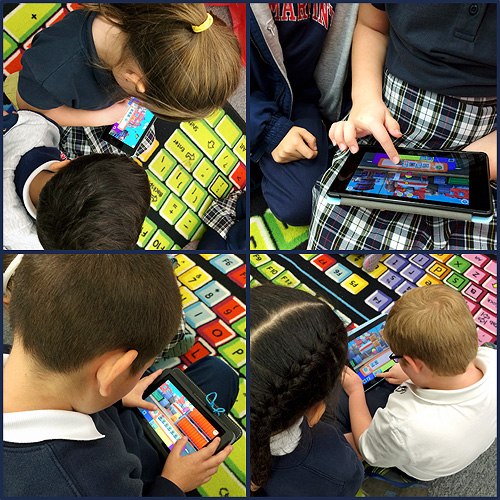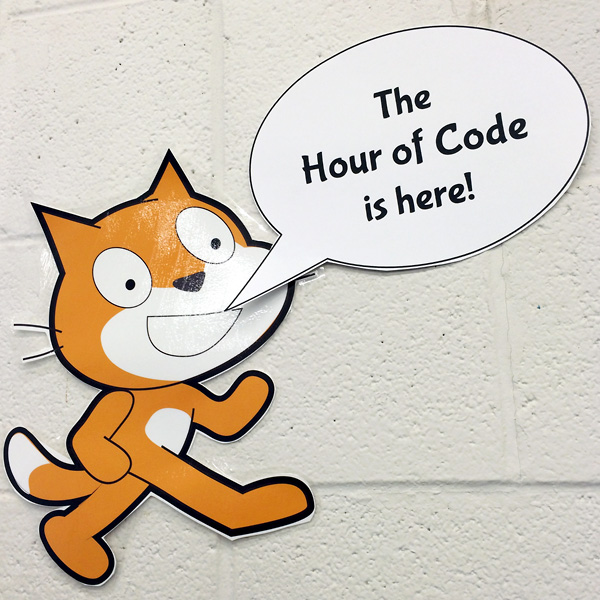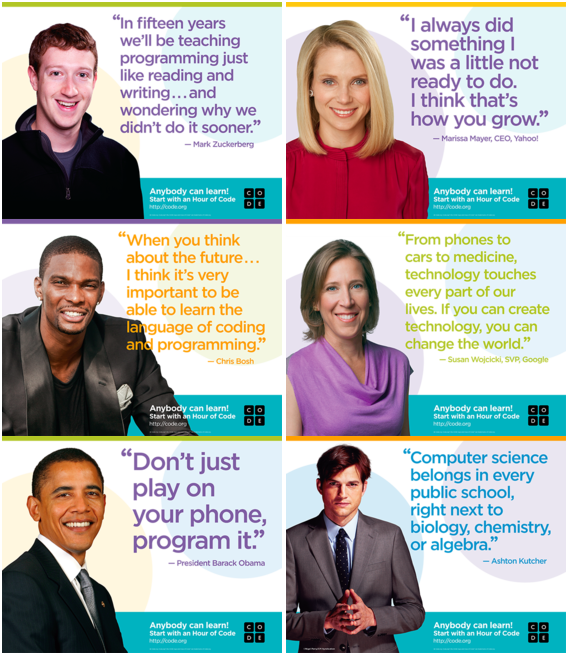Day 2 saw 1st Grade, 2nd Grade, 7th Grade, and 8th Grade start their Hour of Code activities. 1st and 2nd Grade used apps on iPads and Android tablets.
1st Grade:
After trying to program Mrs. Sedgwick to walk to the door, 1st Grade used the app, The Foos, to program each Foo to solve problems, gain abilities, collect coins and stars, and to explore Fooville. As students complete levels, the programming that each Foo requires gets more complex. Today, the 1st Grade students got through the first 8 levels with the Police Foo and are currently working on the next 8 levels with the Builder Foo. It was great to see the students working together to solve the levels as they got tougher. I’m excited to see how far they can get in their second class this week.
The Foos, and other coding game apps like this, help students to analyse and solve problems and teach basic programming concepts such as writing algorithms and using loops. The Foos runs on Android tablets, iPads, and on computers in a web browser. Students won’t have time to solve all of the levels of The Foos in the lab this week, so you can have your child do this at home.
2nd Grade:
2nd Grade also started off the day trying to program Mrs. Sedgwick to walk to the door. They learned that computers (and humans pretending to be robots) need very specific instructions in order to be able to do anything. After this, students were shown a little about the iPad app, ScratchJr. The exciting thing about this app is that it’s not a leveled game that teaches coding concepts, but it’s a coding environment that lets students create animations and tell stories with code.

The 2nd Grade students are creating a two scene animation that will move a character across the screen and other things of their choosing. The picture above is the start of one pair of students animation. I’m excited to see how these turn out at the end of the week!
If you have access to an iPad, ScratchJr is a free app that lets students learn about events, sequencing, loops, and more.
Middle School – 7th & 8th Grades:
Just like 6th Grade yesterday, 7th & 8th Grade students watched the Top 10 Reasons to Code video, learned about the people on the posters in the Computer Lab, and then worked on researching Grace Hopper. I’m looking forward to the debugging activities that they will be doing later in the week in Scratch.
Day 2 was a busy day and there’s a lot more coming this week. Stay tuned and be watching for completed coding projects from 2nd – 8th Grades.