We’ve been back to school for a week and a half now and classes are getting busy in the lab. Here’s what’s been happening so far!
Kindergarten & 1st Grade:
Both Kindergarten and 1st Grade will be using iPads for most of the year rather than the desktop computers. Kindergarten & 1st grade started the year with an introduction to the iPads including the names for the parts of the iPad and have taken selfies and a few other pictures. They will be definitely getting more practice with the camera as the year goes on.
 Kindergarten & 1st Grade also participated in International Dot Day which is a celebration of creativity centered around the book The Dot by Peter H. Reynolds. This year over 10 million people world-wide were part of the celebration! Both classes heard the story, The Dot, and then created color wheel dots, inspired by Tricia Fugelstad, an amazing art teacher from Illinois. The best part was seeing their dots come to life using the Quiver app on the iPads. I love hearing the “gasps” when it first happens!
Kindergarten & 1st Grade also participated in International Dot Day which is a celebration of creativity centered around the book The Dot by Peter H. Reynolds. This year over 10 million people world-wide were part of the celebration! Both classes heard the story, The Dot, and then created color wheel dots, inspired by Tricia Fugelstad, an amazing art teacher from Illinois. The best part was seeing their dots come to life using the Quiver app on the iPads. I love hearing the “gasps” when it first happens!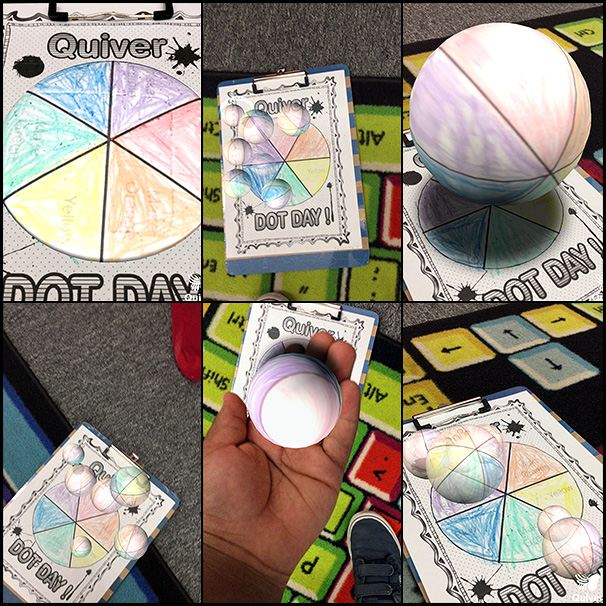
Kindergarten and 1st grade have also started drawing their self-portraits using the Tux Paint app. We will use a variety of drawing apps this year to try to figure out which one we like best.
2nd & 3rd Grades:
After an introductory review of the Computer Lab Rules, our 2nd & 3rd graders have been drawing their self-portraits. This is something that we do every year from Kindergarten-3rd grade and it is always fun to see how these evolve over the years.
4th-8th Grades:
Our upper elementary and middle school students always start off the year with a series of keyboarding speed tests to see how well they are currently typing. They retake these same tests every quarter and create graphs of their growth at the end of the year. This isn’t only a keyboarding activity but a chance to work with some data in Google Spreadsheets as well. Every year the passwords on student accounts are reset. This year rather then just generating random passwords for all of the students, all students in grades 4-8 are participating in lessons on how to create strong passwords. Students will be generating their own password for the year based on some specific recommendations.
Every year the passwords on student accounts are reset. This year rather then just generating random passwords for all of the students, all students in grades 4-8 are participating in lessons on how to create strong passwords. Students will be generating their own password for the year based on some specific recommendations. 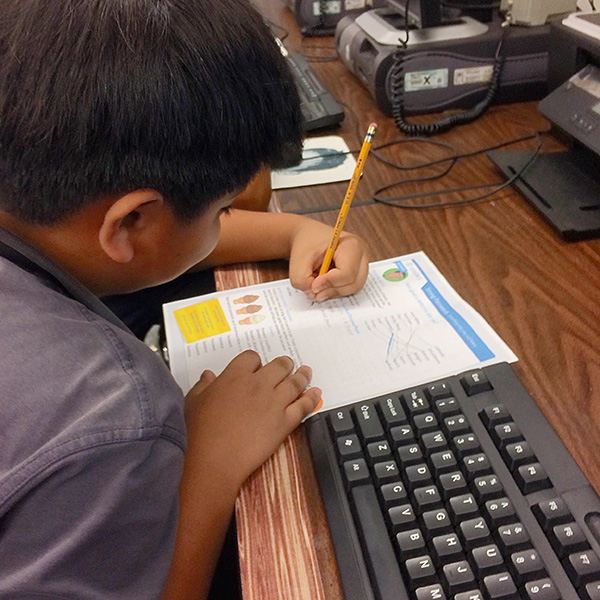 Coming up in the lab, all students in grades K-5 will be participating in the O.R.E.O. Project – yes cookies will be involved and Google Spreadsheets, too!
Coming up in the lab, all students in grades K-5 will be participating in the O.R.E.O. Project – yes cookies will be involved and Google Spreadsheets, too!
