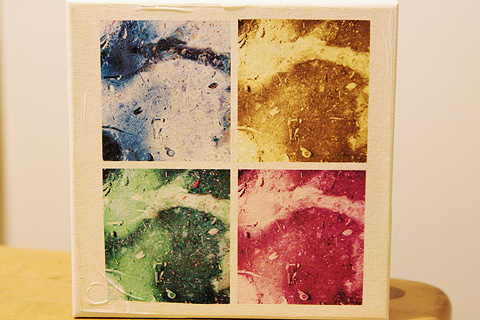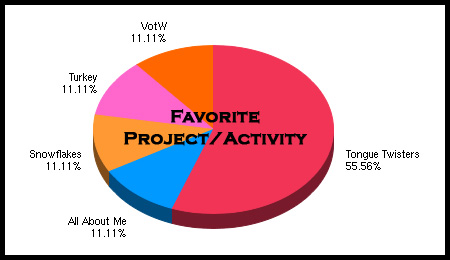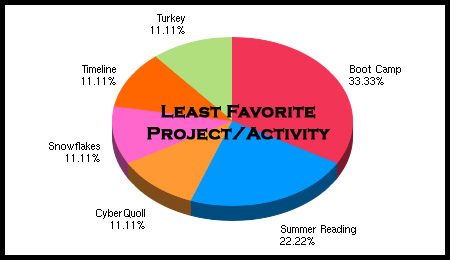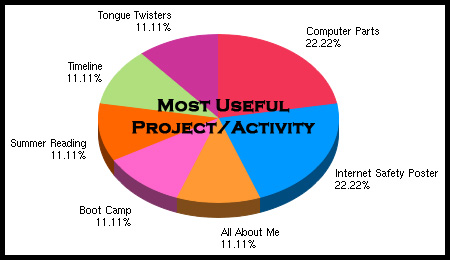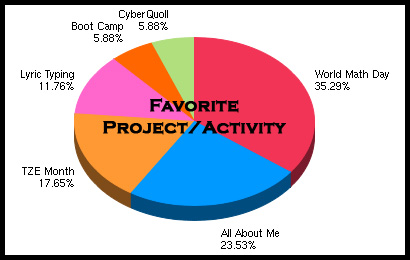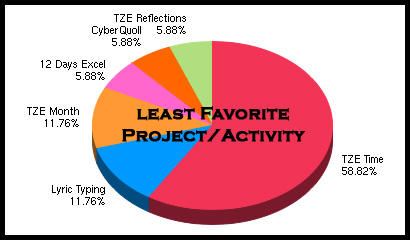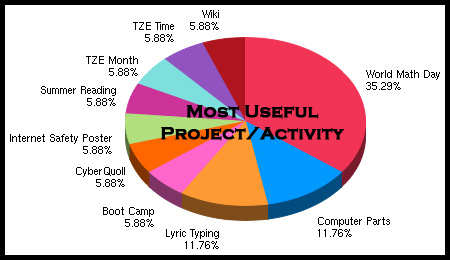Let’s start out by sharing some projects that were previously completed. Our first share is the Dinosaur Math & Art project:
Kindergarten & 1st Grade’s pictures from Easter have been put in to a slideshow for your enjoyment:
For Earth Day, Kindergarten was read the Dr. Seuss book, The Lorax and then they drew pictures in KidPix showing what they think the Lorax’s world looked like after the boy was given the seed. You can see the pictures on our Earth Day page on the wiki along with the projects completed by other grades for Earth Day.
Kindergarten was also busy at the end of the year finishing up their Adventures In Keyboarding project which were printed as mini-books. I hope that you had an opportunity to see them and that you realize that your student typed all of the words themselves! They all did a great job.
Kindergarten’s final project for the year were Ladybug Math Books. This project started out with the reading of the Eric Carle book, The Grouchy Ladybug and watching some ladybug videos. Each Kindergartener then drew a picture of a Ladybug and then completed the Ladybug Math Book in PowerPoint which covered the following math concepts:
- Counting (entry of number into a text box)
- Pattern Recognition & Completion (dragging graphic which completes pattern into a box)
- Matching of Number Words to a Number (drawing a line with the drawing tool)
- Matching of Time to the Hour to a Clock, this includes references to The Grouchy Ladybug (drawing a line with the drawing tool)
Kindergarten was very busy at the end of the year but they still had time to play some educational games including trying out JumpStart 1st Grade!