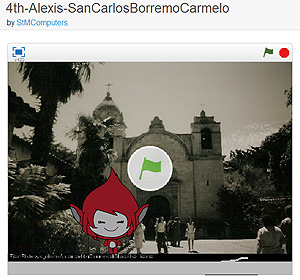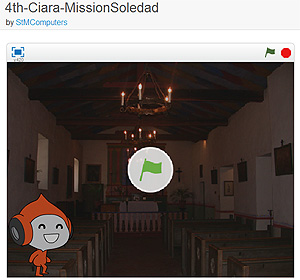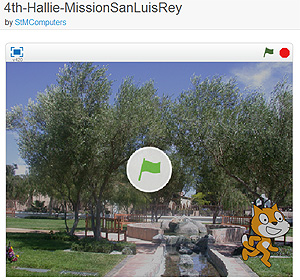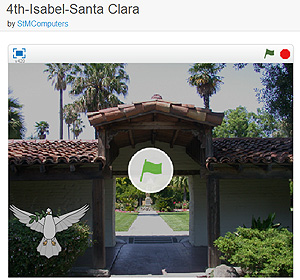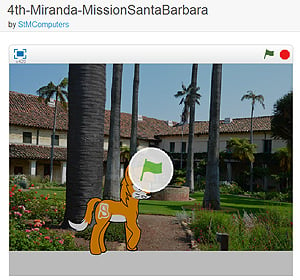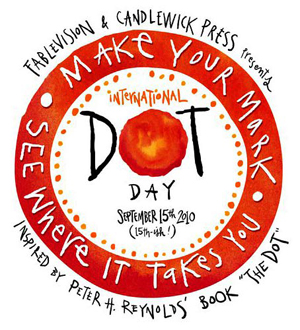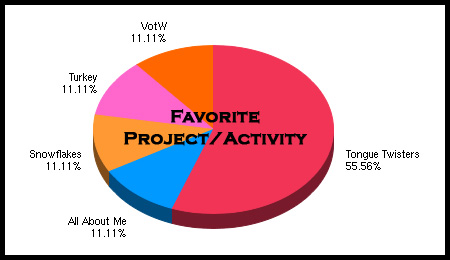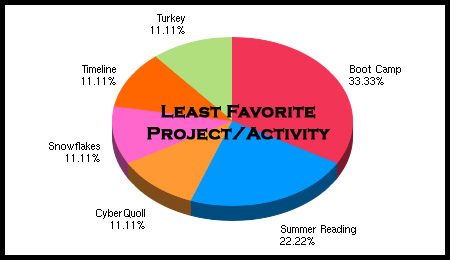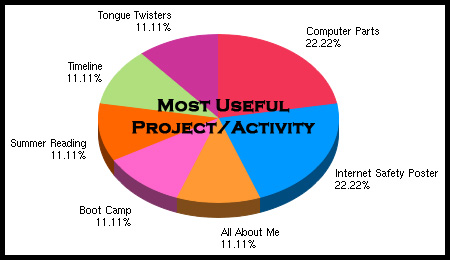The main focus during December in the Computer Lab was the Hour of Code though for most classes this was more than an hour. What did each grade do? Here’s a little peek into the action.
Kindergarten
Kindergarten students spent some time on the Planet Smeeborg helping the fuzzFamily solve mazes using the Kodable app on iPads and Android tablets.
1st Grade
1st Grade also used iPads and Android tablets to solve levels in The Foos app. They loved building with the Builder and growing and shrinking as the Ninja.
Kindergarten and 1st Grade also did some activities about Christmas. Kindergarten heard Jan Brett’s story, The Gingerbread Baby, and then they decorated their own Gingerbread person with a few guidelines: the eyes on their Gingerbread person were to have eyes the same color as their eyes, the number of buttons were to represent their age and were triangles if the student was a boy and hearts if the student was a girl. 1st Grade heard the story of the Nativity and then drew their own Nativity scenes.
2nd Grade
2nd Grade also used tablets and did some block-based coding in the ScratchJr. app. They first learned how to make characters move using a guided activity to drive a car (or other vehicle) across the screen. Then they learned how to make characters talk, both with speech bubbles and using their own voices. Finally, they created ScratchJr. Christmas cards and here are some examples:
If you’re interested in what their “code” looked like, check it out:
3rd & 4th Grades
Both 3rd & 4th Graders solved levels and then created their own Minecraft level (if they got that far) in the Code.org Minecraft Tutorial. Keep an eye on their portfolios once school starts back up in January because they will be updating their experience and sharing their created Minecraft adventures.
5th Grade
5th Grade also used a Code.org tutorial but they did the Star Wars JavaScript tutorial including creating their own Star Wars game at the end. Check out Quarter 2 on the 5th Grade’s Google Sites after we’re back in school in January for reflections on the Hour of Code and links to their Star Wars games.
6th Grade
6th Grade started off the month doing some research on Computing Pioneers and Innovators. They will be finishing up some trading cards for these in January which will be shared on this blog and on the students’ Google Sites. 6th Grade then spent their Hour of Code time debugging problem programs in Scratch and documenting what they did using Google Slides. They will be sharing the process on their Google Sites in January.
In addition to debugging and documenting, each time a bug was solved a bug was drawn on the whiteboard.
7th Grade
7th Grade also started out the month doing research on Computing Pioneers and Innovators. They, too, will be creating trading cards and sharing these in January. The Hour of Code this year was all about moving from block-based coding into text-based coding. 7th Grade used a tutorial from Khan Academy and did some drawing with code using JavaScript. They will be documenting this process and sharing their final project in January on their Google Sites.
8th Grade
8th Grade also moved into text-based coding this year during the Hour of Code. They learned some Python using Trinket. They will be finishing up their posts about this in January once we are back in school and will be sharing their Python creations on their Google Sites.
The Hour of Code was just a kick-off to a larger Computer Science unit that classes will be doing during the 2nd semester.