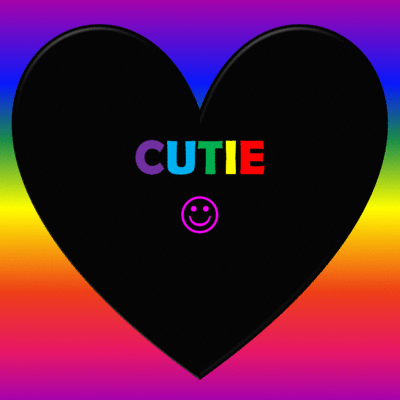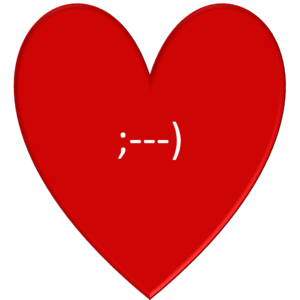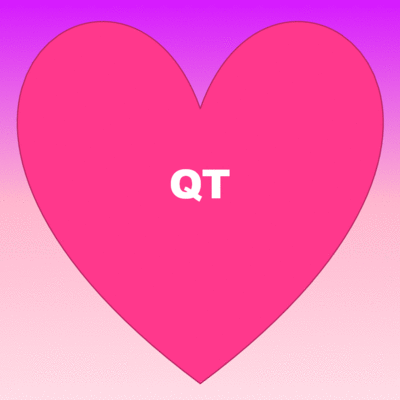2nd graders using Scratch? Definitely! After the Hour of Code, 2nd grade loved anything to do with coding so near the end of the year, they did a couple of projects in Scratch.
Just like 3rd, 4th, and 6th grades, 2nd grade also created a Shapes project in Scratch. Because most of the 2nd graders aren’t proficient in multiplication and can’t do division yet, the math part of this project became an estimating task along with knowledge of how many sides the shapes required had. After learning how to draw a square and talking about the degree of angles of turning, 2nd grade got to work programming their sprites to draw a square, a triangle, a circle, and one of a pentagon, hexagon or octagon. They knew that for a square, they had to repeat 4 times because a square has 4 sides and they knew that they would be turning 90 degrees because that’s how many degrees a right-angle has. They also knew that the repeat was the number of sides that the shape they wanted to draw has and they knew that the angle had to change when the repeat value changed. They also knew that if there was still a gap when they were done drawing, then the angle was too small and if the lines for the shape crossed then the angle was too big. Once again, the circle was the toughest. How do you draw something that really has no angles? They figured it out through trial and error. Oh, and they had to add code to let people running their project know how to draw the shapes, too. A couple of the 2nd grade students accidentally saved their next project over their shape project so they don’t have one to see but check out the rest:
As if that wasn’t enough, the final project for the year in 2nd grade was to create an All About Me project in Scratch. The project was supposed to include some kind of background which could be one from the Scratch library or one they drew, a sprite that represented them and that “talked” when the green flag was checked to introduce themselves and how the All About Me project worked. In addition to the main sprite, the project was supposed to include 3-5 additional sprites that would give more information about the student. Oh, and some of the sprites were supposed to do something in addition to “talking”. The end of the year came too fast and some students didn’t finish or barely got started. Here are the 2nd grade All About Me projects that have at least some of the project completed:
We’d love to know what you think about our Scratch projects. Please leave a comment and let us know! If you’re interested in all of the Scratch projects completed by St. Martin’s students this year, you can check them out in our StM 2013-2014 Studio.

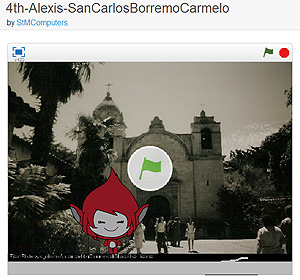
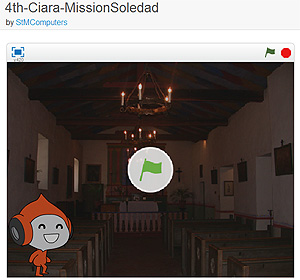
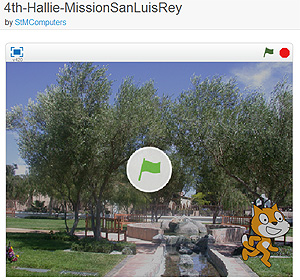
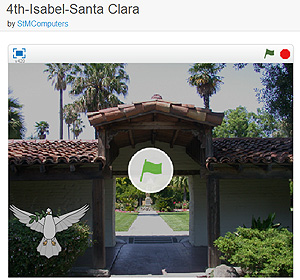

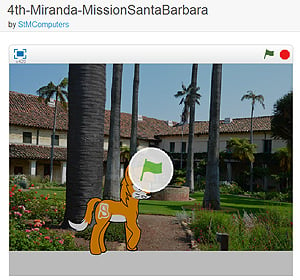
 How creative did they get? The 6th graders voted and thought Sean’s was the most creative. What do you think? Check out their projects at:
How creative did they get? The 6th graders voted and thought Sean’s was the most creative. What do you think? Check out their projects at: