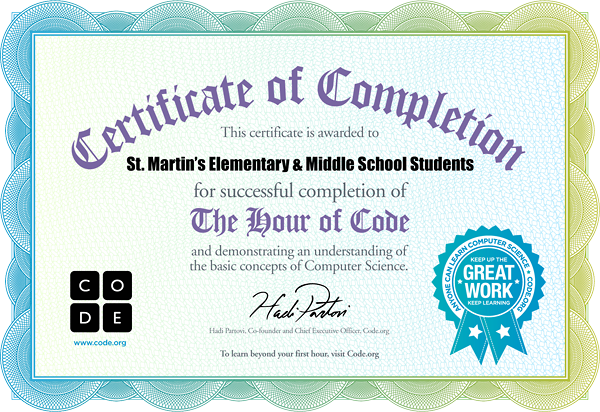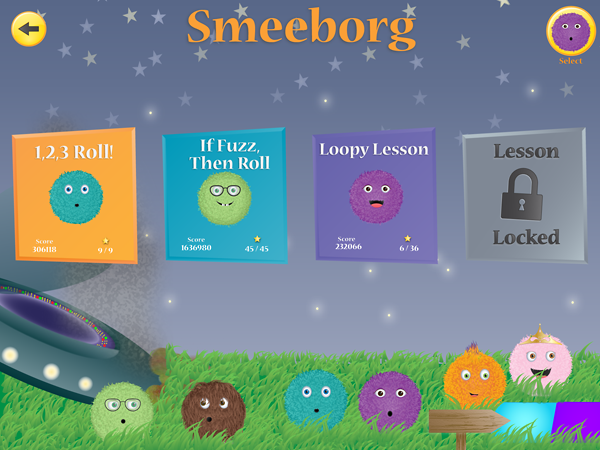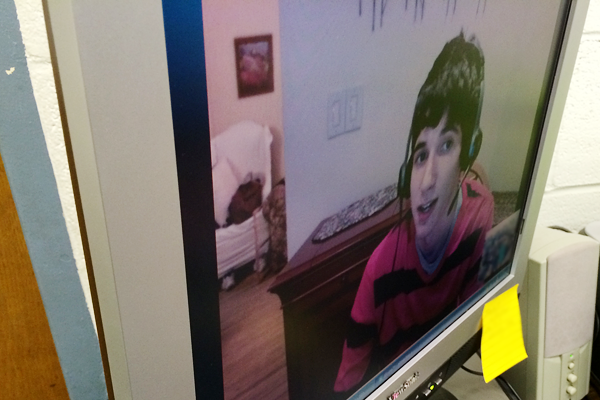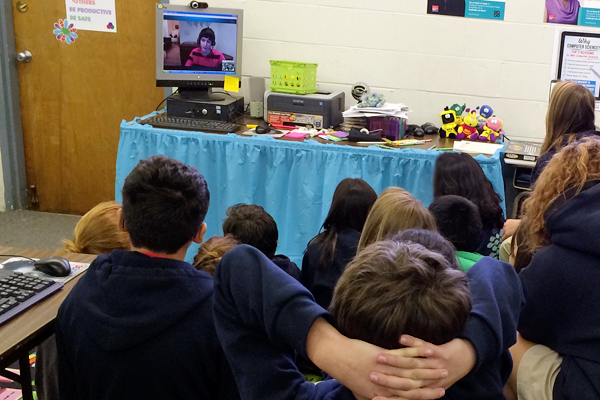The Hour of Code is a huge worldwide event with over 3.7 million people already participating and over 115 million lines of code written so far and I’m so excited that St. Martin’s is a part of this.
Yes, that was President Obama, Dwight Howard, Chris Bosch, Mark Zuckerburg, Shakira, Angela Bassett, Ashton Kucher and more that you saw in that video.
Today, it was 2nd Grade, 3rd Grade, 5th Grade & 6th Grade that had a chance to try their hand at some coding and here’s what they have done so far … they’ll have some time later this week and maybe even next week to do some more.
2nd Grade
The 2nd graders spent the day programming Mrs. Sedgwick to get through a maze in the Computer Lab and were introduced to BotLogic.us where on Friday they will try to guide a robot through a series of mazes. Some of the 2nd graders had a sneak peek at Hour of Code last week doing some programming with Espresso Coding and Light-bot.
3rd Grade
After watching the video embedded above, 3rd Grade got right to work on with the Code.org drag & drop programming option for Hour of Code. This requires that students write drag & drop programs to solve a series of mazes. There is video help from people like Mark Zuckerburg and Bill Gates and students can even look under the hood and see the actual code they wrote!

5th Grade
Next up, it was 5th Grade’s turn. They also watched the video linked above and then got to work on creating an interactive holiday card using Scratch. Scratch is a drag and drop visual programming language. I can’t wait to see what their cards end up looking like when they’re done.
6th Grade
The last class of the day was 6th Grade. Before they started on their programming adventure all of Middle School came to the lab for a Skype call with a high school app developer, Stephen Oro. Stephen developed his first app when he was 14 for his high school and currently has his original app and four others in the iTunes App Store. He is currently working more apps including one that will let you program other apps, I’m really excited about this one! A big thank you to Stephen for taking the time to talk to our Middle School students about coding and being an app developer.
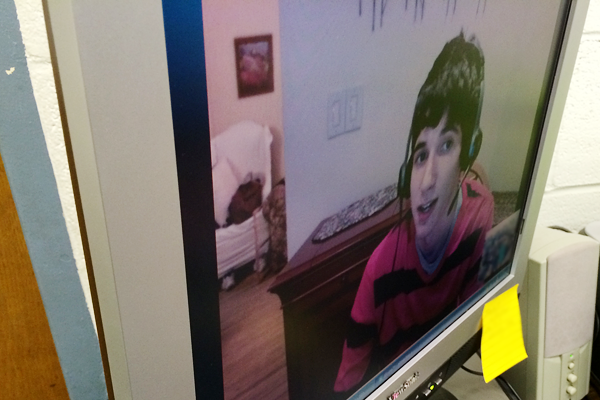
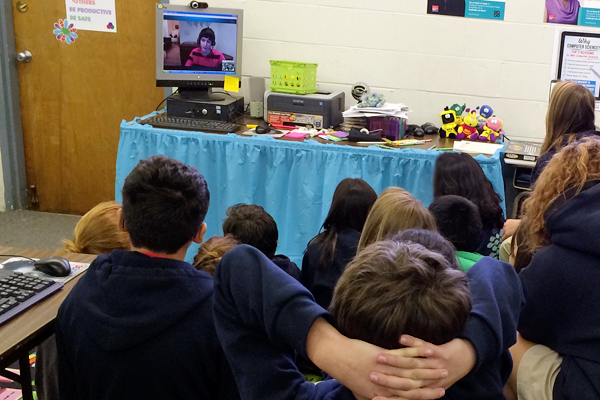
After the Skype call, 6th Grade started playing with MIT App Inventor which is a free development environment that lets you create apps for Android devices. They didn’t have much time today but will continue working with this on Wednesday and probably into next week also.
That’s it for Day 1 – tomorrow it will be 1st Grade, 8th Grade and 7th Grade learning to code.

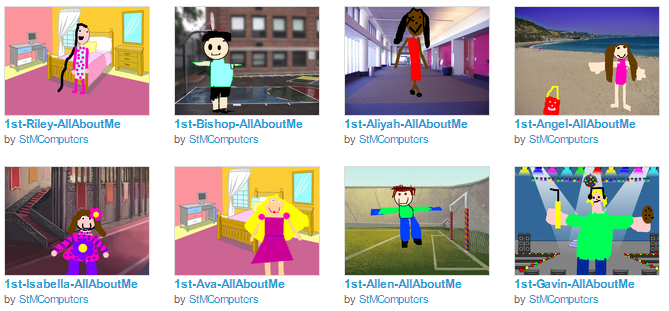
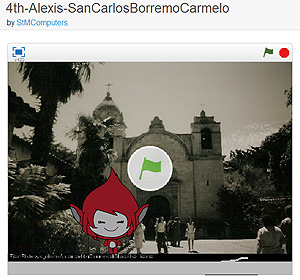
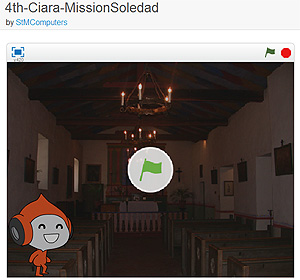
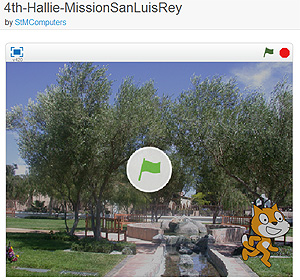
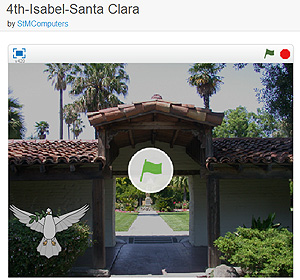

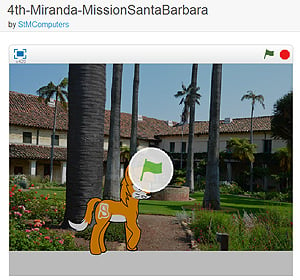
 How creative did they get? The 6th graders voted and thought Sean’s was the most creative. What do you think? Check out their projects at:
How creative did they get? The 6th graders voted and thought Sean’s was the most creative. What do you think? Check out their projects at: