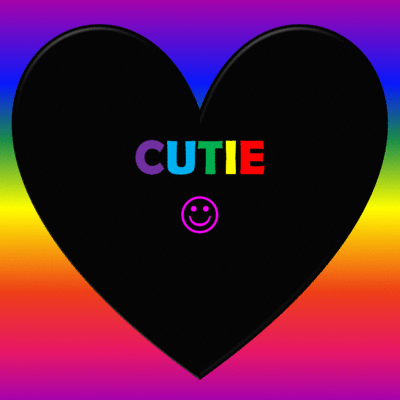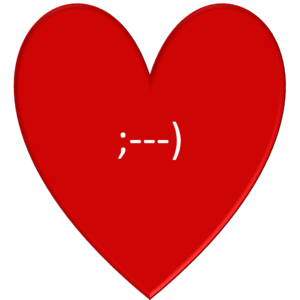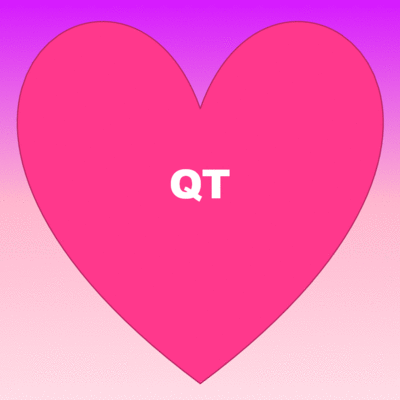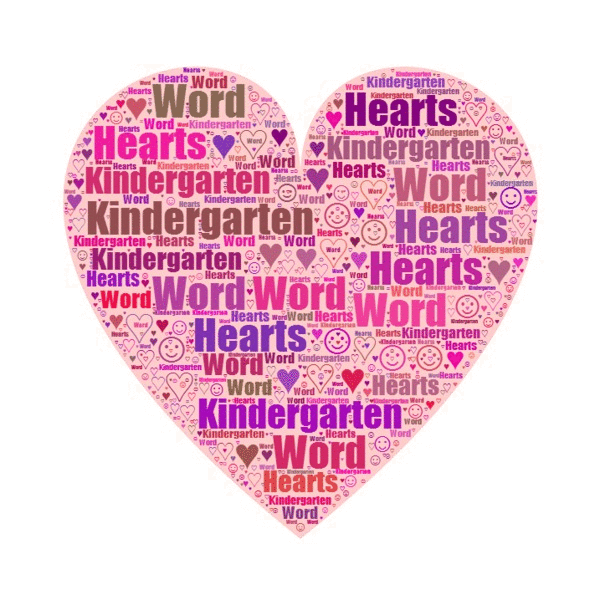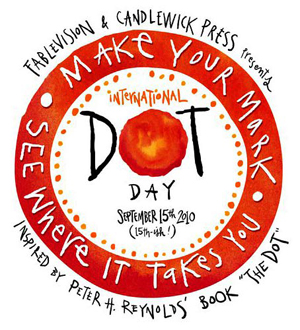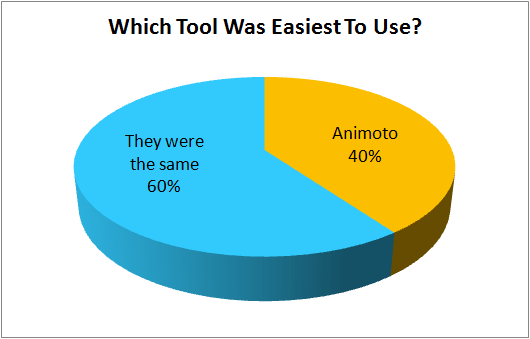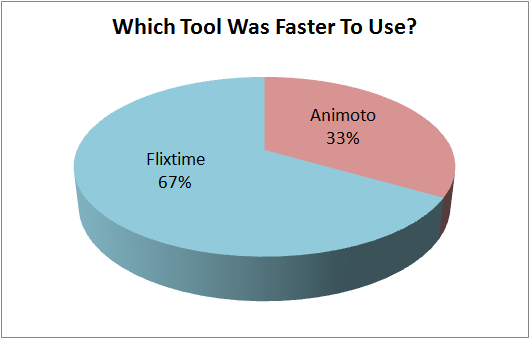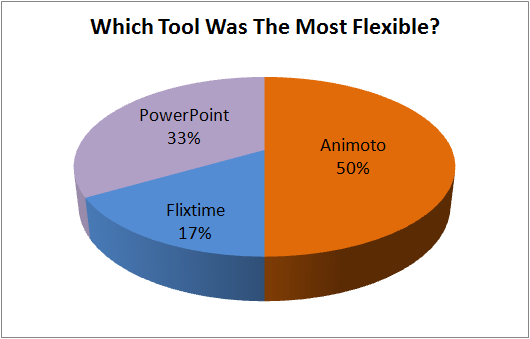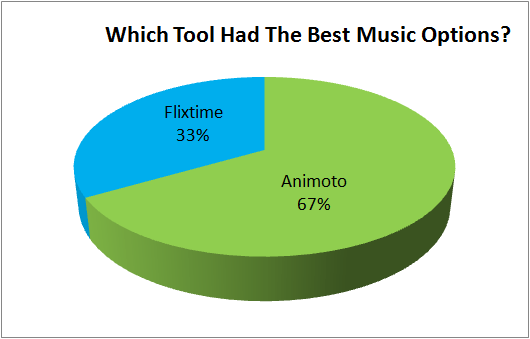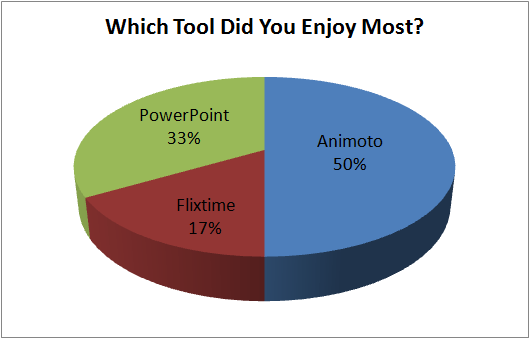Thanks to the parents who stopped by the Computer Lab during Back to School Night. It was nice to chat with you. Here’s what we’ve been up to this week in the lab:
8th Grade: The 8th graders are continuing to work collaboratively on presentations about the Computer Lab Rules. They are working together in Google Documents writing scripts, raps and assigning tasks for their presentations. They will be actually giving their presentations next week.
7th Grade: To introduce MLA Formatting and review how to format a document in Microsoft Word, 7th Grade is working on a writing assignment that has them using correct formatting and their imaginations. They are describing what a day would be like if they woke up to no electronic technology – no TV, no car, no iPod, no Internet, etc. Can you imagine that? Can you imagine that if you were 12 or 13?
6th Grade: 6th Grade is also learning about MLA Formatting and setting up proper formatting in Microsoft Word. They are picking a theme song and writing a paragraph or two to explain why that song is their theme song for this school year.
5th Grade: 5th Grade was read The Important Book and talked about the format of the information in the book. They are currently creating self-portraits in Paint and will then write their own important information about themselves in Microsoft Word. 5th Grade will also learn about MLA formatting and will use this formatting for their document.
4th Grade: 4th Grade is in the middle of an All About Me project where they are creating a self-portait using Paint and then researching information about their names and they day they were born. They will be putting their portrait and the research information together into a Microsoft Word document using an MLA format.
3rd Grade: 3rd Grade finished up their self-portraits in KidPix and then spent some time exploring Jumpstart 3rd Grade. Jumpstart 3rd Grade is educational software that students will use throughout the year when they finish assignments early.
2nd Grade: 2nd Grade finished their self-portraits in KidPix and spent some time in Jumpstart 2nd Grade which is an educational software program that they will use throughout the year. They have started creating a Microsoft Word document that includes their self-portrait and an acrostic poem they are writing about themselves. They are learning how to change fonts and font sizes and how to add pictures to a Word document.
1st Grade: 1st Graders worked on their self-portraits in KidPix. When they were done with that, they used Jumpstart 1st Grade which is an educational software program they will be using throughout the year.
Kindergarten: Did you know that September 15th is International Dot Day? Over 13,000 students world-wide participated in this event and our Kindergarten class was part of it too. They listened to Peter Reynold’s Book, The Dot, and then learned how to draw dots in KidPix. Students then created their very own dot pictures in KidPix and signed them which is tough to do with a mouse! If you came into the Computer Lab during Back To School Night, you saw these on display but if you missed them, here are Kindergartens’ dots!