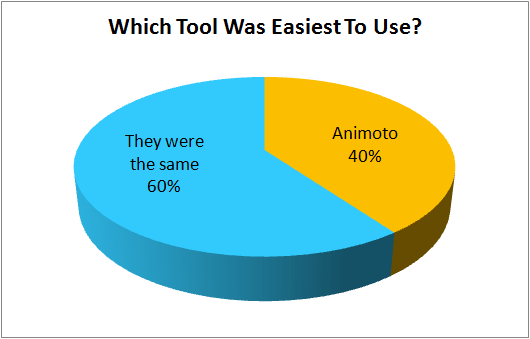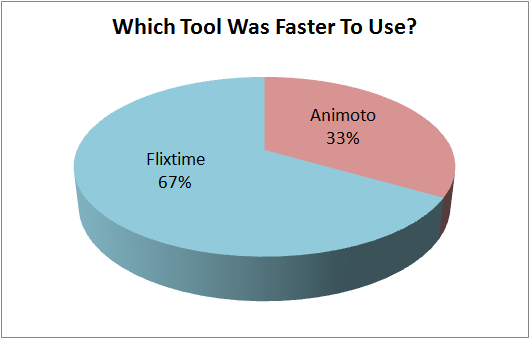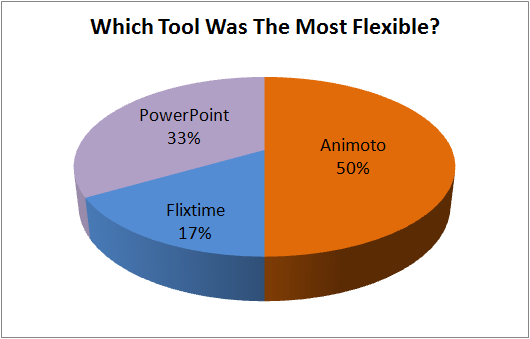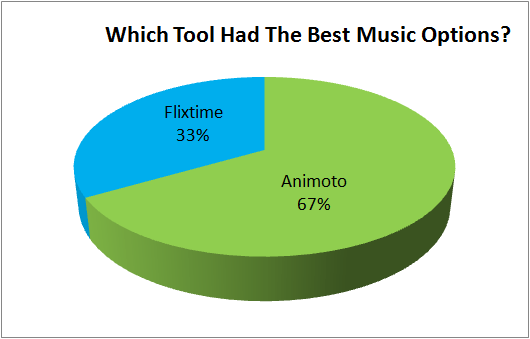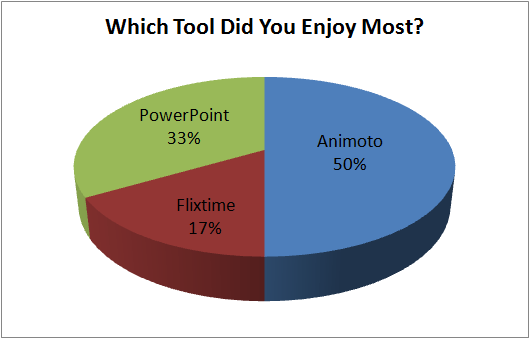Wow, December was a busy month at St. Martin’s and not just in the Computer Lab!! I hope that all of you have had a wonderful Christmas. First, I’d like to share with you an online holiday card that I created for a collaborative project that Kindergarten through 3rd Grade are currently doing. All of the Kindergarten & 1st Grade students drew nativity pictures in KidPix and I used this to create our Holiday Card. You can see our card and a card created by another school in the project on the Winter Wonderland Holiday Cards page. And now, here’s a recap of what happened in the Computer Lab during December and a whole lot of projects for you to take a look at.
Kindergarten through 3rd Grade focused on the Winter Wonderland project during December. This is an online project for grades K-3 that includes winter-themed technology activities for December, January & February. Kindergarten-3rd Grade will be doing at least some of these activities during these months and reviewing the activities done by other schools.
KINDERGARTEN: Kindergarten worked on learning more letters on the keyboard focusing on the letters “C” and “D” this month. KidPix was put to good use drawing both Winter Wonderland pictures and Nativity pictures. The Winter Wonderland pictures were made into a video which also includes Kindergarten singing “Jingle Bells”. The Nativity pictures were used in our online Holiday Card and Kindergarten signed some real cards that we sent to a few of the participating schools in the Winter Wonderland project. Kindergarten also took holiday polls as part of the Winter Wonderland project and we graphed the results in Excel. And when we were all done with that, Kindergarten played some fun Christmas games on the Internet. Check out Kindergarten’s Winter Wonderland page to see their video and the results of our polls.
1ST GRADE: 1st Grade worked on keyboarding focusing on the letters “C” and “D”. We will be continuing this each week for most of the rest of the school year and will have a mini-alphabet book when we’re done. 1st Grade took the Holiday Polls for the Winter Wonderland project and created a Winter Wonderland video with pictures they drew in KidPix and a recording of them singing “Jingle Bells”. 1st Grade also drew Nativity pictures for our online Holiday Card and signed some real cards that we sent to a few of the participating schools in the Winter Wonderland project. Check out 1st Grade’s Winter Wonderland page to see their video and the results of our polls. 1st Grade even had some time just before Christmas to play some fun Christmas Games online. I’ve also posted 1st Grade’s Hand Turkeys that they created in November on our Travel Scrapbook so check those out when you get a chance.
2ND GRADE: 2nd Grade spent December focused on Winter Wonderland projects. First, they took the Holiday Polls for the Winter Wonderland project. They did this by filling out a form online on the Winter Wonderland wiki and submitting their answers. If you want to see the results of these polls for all the schools in the project, you can go to Winter Wonderland Holiday Polls and have a look. Then 2nd Grade drew pictures of what Winter Wonderland looks like to them and they sang “Jingle Bells” and were recorded during a computer class. Their pictures and their singing were combined to make a video. 2nd Grade wasn’t done with Winter Wonderland yet though. They also created Gingerbread Houses in Excel by coloring cells based on a template and then adding clipart to decorate their houses. You can see 2nd Grade’s video and their Gingerbread Houses on their Winter Wonderland page. I have also posted 2nd Grade’s Pumpkin Math Books and their November projects on their Online Autumn page – make sure you check these out too!
3RD GRADE: 3rd Grade completed Winter Wonderland activities during December. First, they took the Holiday Polls for the Winter Wonderland project. They did this by filling out a form online on the Winter Wonderland wiki and submitting their answers. If you want to see the results of these polls for all the schools in the project, you can go to Winter Wonderland Holiday Polls and have a look. When the polls were done, 3rd Grade drew pictures of what Winter Wonderland looks like to them and they sang “Jingle Bells” and were recorded during a computer class. Their pictures and their singing were combined to make a video. 3rd Grade also created Gingerbread Houses in Excel by coloring cells based on a template and then adding clipart to decorate their houses. When they completed their Gingerbread Houses, they were able to play some Gingerbread or Christmas Games. You can see 3rd Grade’s Winter Wonderland video and their Gingerbread Houses on their Winter Wonderland page. 3rd Grade’s “What I Am Thankful For” and “Turkey Glyph” projects are also now available on our Travel Scrapbook – check them out!
4TH GRADE: 4th Grade completed the December activity for their online project, Voices of the World. You can see this on their Voices of the World page and check out all of the other voices on the Voices of the World wiki. Do you know how to say Peace, Love, Hope and Joy in other languages? You can find out at Voices of the World! 4th Grade has also started working on their keyboarding skills using Sponge Bob Typing. 4th Grade’s Christmas project was a fun one. They selected a Christmas Tongue Twister and illustrated it and then added it to our Tongue Twister VoiceThread where they said the Tongue Twister and then challenged others to say it too. Students from a school in New Jersey have taken their challenges and you can hear them on the VoiceThread too! Can you meet the challenge? Set up a VoiceThread account (it’s free) and try it! 4th Grade’s Internet Safety Posters and their Persuasive Turkeys have been added to our Travel Scrapbook. Make sure you take some time to look at these too.
5TH GRADE: 5th Grade spent some time keyboarding in Mavis Beacon this month and they did a fun Christmas Typing activity. They were challenged to type the lyrics to a song using Microsoft as they listened to the song. Try this – it’s harder than you think. Once they were done with the lyrics, they had to add at least one clip art picture to decorate their lyrics. 5th Grade also completed a spreadsheet in Excel in order to figure out how many presents were received in total for the 12 Days of Christmas. Do you know? Ask your 5th Grader! 5th Grade’s Internet Safety Posters and their Persuasive Turkeys have been added to our Travel Scrapbook – check them out. We will be starting an online collaborative project in January and this requires that each 5th Grader return a signed Wiki Warranty. If you have not seen and signed this, please download it from here, discuss it with your 5th Grader and sign and return it to school.
6TH GRADE: 6th Grade completed their reflections for December and posted them to the discussions tab on their A Room With A View page. Head over to the page to check out the photos so far and read the reflections by clicking on the Discussions tab and then on each month. 6th Grade also tried the lyrics typing. I bet they can still sing the chorus to the song! 6th Grade has started a Christmas Around The World project that we will finish when they get back in January. Each student is researching how Christmas is celebrated in a different country and is creating a PowerPoint presentation about it. They are learning how to use the Outline feature in Word to take their notes and then transfer that to a PowerPoint presentation. 6th Grade’s Cyber-Bullying Comics and their Persuasive Turkeys have been added to our Travel Scrapbook. Take a look!
7TH GRADE: 7th Grade continued to finish up their Cyber-bullying Glogs and analyzed the final results for the Human Genetics project. We will be finishing these up when we return from the Christmas break. 7th Grade also tried the type the lyrics activity. Ask them to sing you the chorus to the song! As their main Christmas activity, each 7th Grader was told that they won a shopping spree to one online store. They had to create a spreadsheet in Excel that would keep track of what they bought and keep a running total of what they spent including sales tax. The catch was they had to spend between $995 and $1000 including tax. They had fun shopping and most of them managed to spend within that $5 range. A few students figured out that some stores have loss-leader products that sell for nothing or almost nothing so they used these to hit the magic $1000 even total. Check out the Travel Scrapbook for 7th Grade’s Cyber-Bullying Glogs and their Persuasive Turkeys.
8TH GRADE: Did your 8th Grader come home singing some Christmas song you had never heard? That’s because they spent a class typing the lyrics as they listened. It’s much harder than you think but there were a few students who got almost all the lyrics correct! 8th Grade also went on a Shopping Spree this month – okay not a real one but they did get to window shop. Before they could shop, each student had to create a spreadsheet in Excel that would keep track of what they bought and keep a running total of what they spent including sales tax. Then they could go and shop but the catch was they had to spend between $995 and $1000 including tax. They had fun shopping and most of them managed to spend within that $5 range. A few students figured out that some stores have loss-leader products that sell for nothing or almost nothing so they used these to hit the magic $1000 even total. Check out the Travel Scrapbook for 8th Grade’s Cyber-Bullying PSAs and their Persuasive Turkeys.