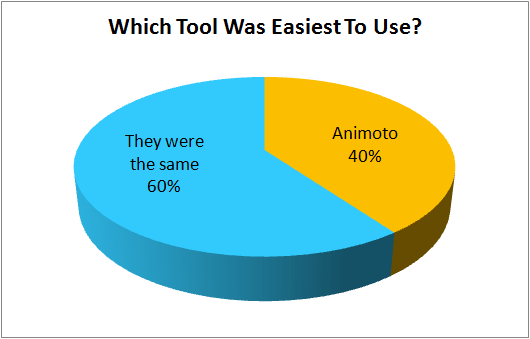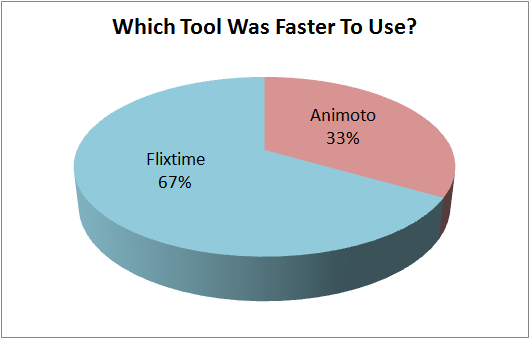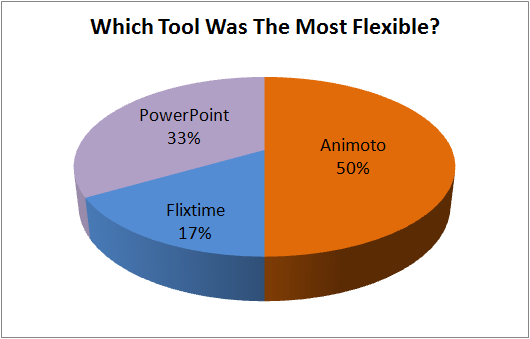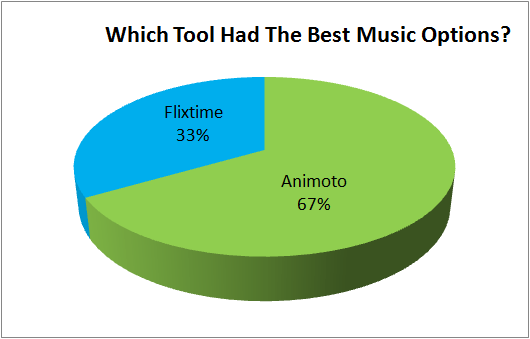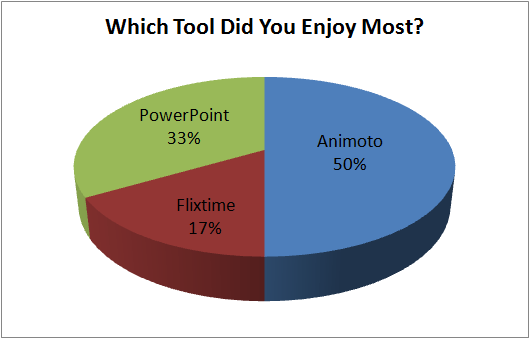Wow, what a year it’s been! 8th Grade has been really busy in the Computer Lab this year. Here’s a recap of what they’ve done:
September: 8th Grade started the year listening to President Obama’s Back to School speech and setting goals for the new school year and contributing to a VoiceThread about those goals. They then created self-portraits and a resume, reviewed how to format papers for English and Science Labs and did a short Keyboarding assessment to gauge where they were in their keyboarding skills to start the year.
October: October kicked off with a review of basic Internet Safety and the month ended with creation of Leaf people in KidPix and writing of Bio Poems for their Leaf people.
November: During November, 8th grade created their very own Home Pages on the Computer Lab wiki and set some safety rules for themselves on those pages. As November came to an end, 8th Grade created turkeys in KidPix to celebrate Thanksgiving.
December: Since December means Christmas, one project completed during December was a rewrite of the Twelve Days of Christmas with a partner using Scribblar to collaborate on the project. This project kicked off with a really fun rendition of the Twelve Days of Christmas used as inspiration:
January: 2010 started out with a few catch up days for those students who hadn’t completed their Wiki Home Pages or other projects. 8th Grade then began creating short videos to educate younger students about Internet Safety. They used PowerPoint to put together slides which they exported as images and then created the video using Animoto.
February – April: There was more work on the Animoto videos and then alternate versions were created using Flixtime and PowerPoint uploaded to the web at authorSTREAM and finally Windows MovieMaker uploaded to SchoolTube. At the end of the project, all completed versions were posted to the wiki and the students compared the tools that they had used. More than 50% of the class said they could see themselves using both Animoto and Flixtime for their own projects at home. Here’s what they had to say about the different tools they used:
Also during this time, 8th Grade participated in World Math Day, helped 7th Grade out with a survey project they were doing and voted for their favorites of the videos they had created.
May: May was Keyboarding time. 8th grade spent five classes working on their keyboarding skills. As 8th grade moves on to high school and then college, they’ll be called on to do more and more typing so we like to spend some time on refreshing keyboarding skills.
Now, it’s nearly the end of the year and 8th grade is working on their final project which will be previewed at the Graduation Breakfast!
If you would like to see some of 8th Grade’s completed work, you can find it in our Safari Scrapbook on the Computer Lab Wiki.